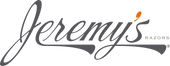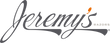How to send your message to Ben
Step 1
Open the Voice Memos app on your phone.
Step 2
Record your message for Ben.
Step 3
Tap the 3 dots and then the share button.
Step 4
Tap Mail, then send to:
support@jeremysrazors.com
With the Subject Line:
USE MY TESTIMONIAL
Step 5
Press the send button.
By submitting any materials to Jeremy's Razors, you agree that you are over 18 and grant to Jeremy's Razors, LLC and its affiliates and assigns the irrevocable right to use such materials in any manner in any and all media now known or hereafter devised, throughout the universe, in perpetuity, and you on behalf of yourself and your heirs and assigns release the foregoing parties from any and all claims in connection therewith.